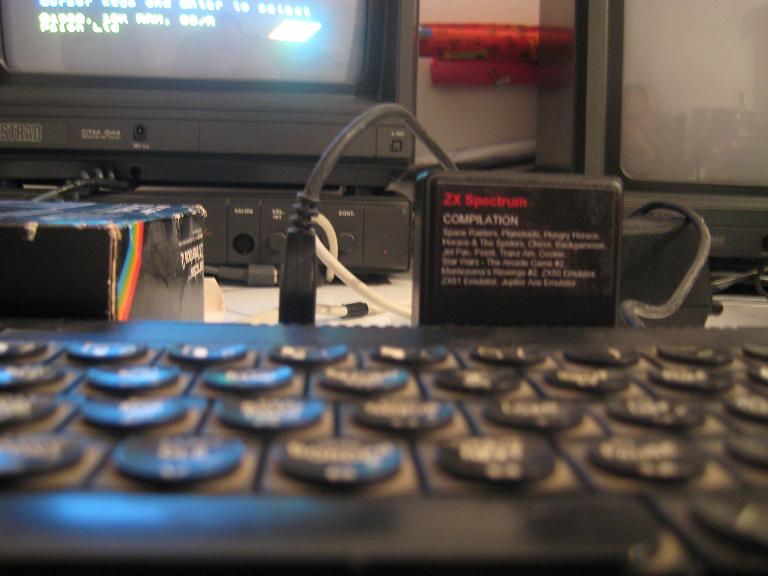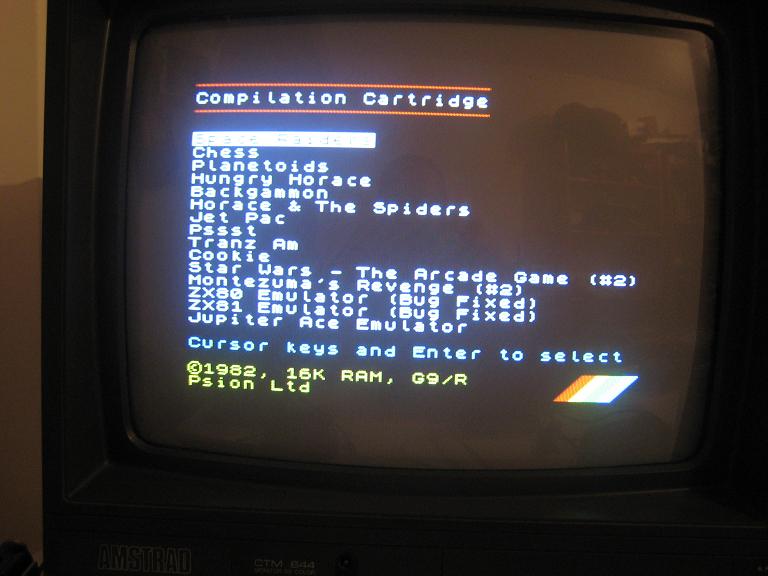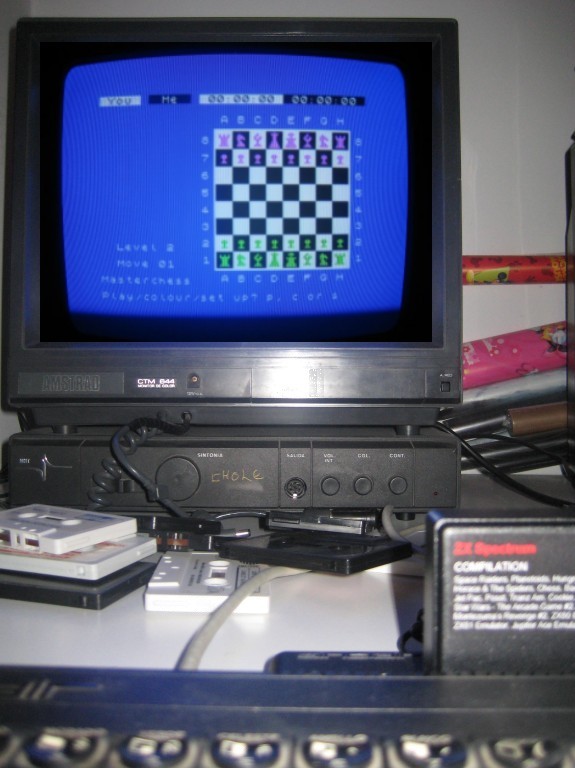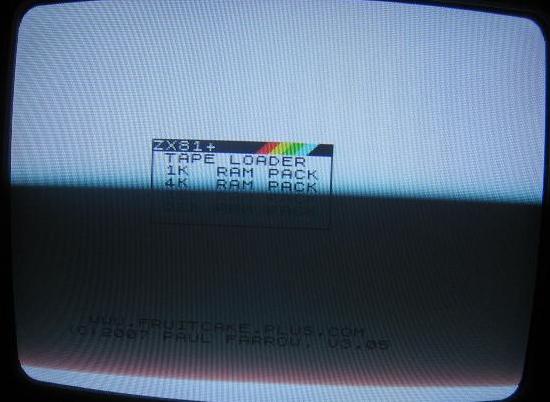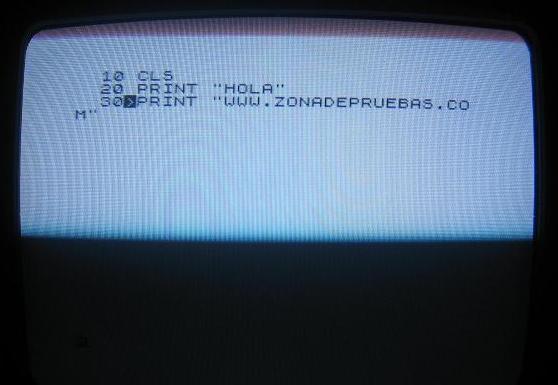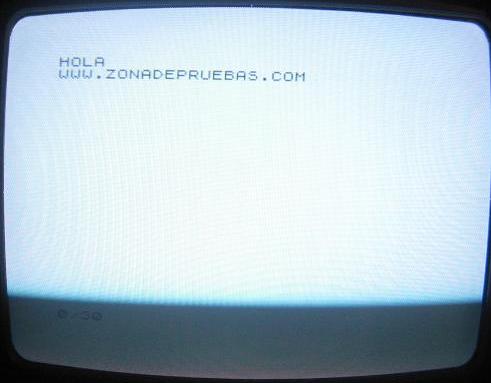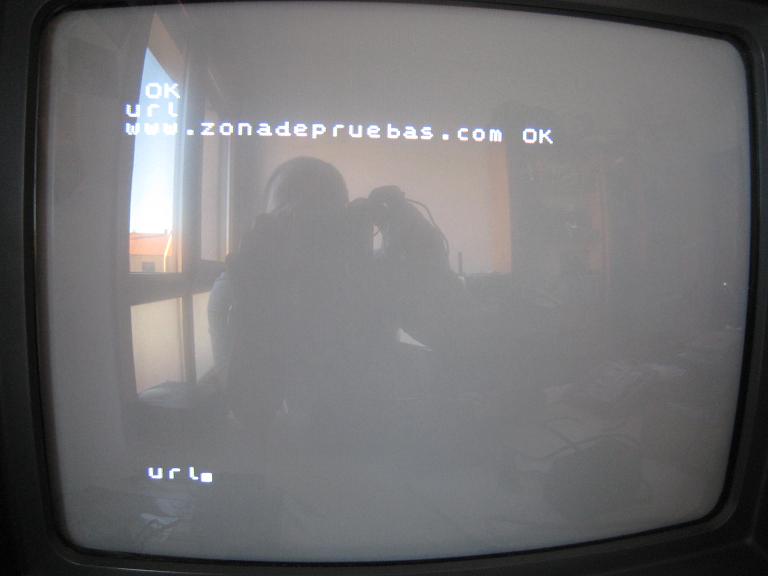Paul Farrow's Cartridge for the Sinclair ZX Interface 2
Introduction
Only recently I found out the web page of Paul Farrow
1 while checing some
links to games that never saw the light:
Montezuma's Revenge,
Star Wars ... It was a big surprise for me
to find that this guy was offering his own cartridges at a ver reasonable
price, as well as quick assembling and shipping. I'm talking about a big
surprise , because it is not very frequent to find an electronics expert
willing to assemble circuits for people (like me) who are unable to pick up a
soldering iron without having their hands trembling. It is true that, for
someone with electronics knowledge, it is not apparently difficult to build
Spectrum cartridges, but it is not something doable for average people.
The case for a cartridge even gets stronger when one concludes that it is
quite easy to acquire Interface 2 accessories, while it is very very difficult
to acquire any of the original cartridges that were published for it.
Interface 2
The Interface 2
2,3 was a cartridge interface
developed by Sinclair in order to power up the game market for the Spectrum.
Although Sinclair would have liked people to use its computer for "serious"
works, it was quite obvious, even at that time, that most people was using the
computer for playing.
 Cartucho de Paul Farrow and ZX Interface
2
Cartucho de Paul Farrow and ZX Interface
2
The newest possiblity that this interface was offering is that programs
were no longer loaded from tapes, instead they "appeared" instantly through the
use of small cased chips called cartridges, a concept similar to the MSX ones
(while smaller). Actually, the ZX Interface 2 only carried out the signals from
the expansion port of the ZX Spectrum to a connector more adequate to these
cartridges, and integrated a Sinclair Joystick controller.
Some games were also released, ready to be used with this interface.
However, not all of them were available at the very beginning, at least there
where two publicatiom phases. A total of ten games was definitely available,
which are listed below.
- Planetoids
- Space Raiders
- Backgammon
- Pssst
- Cookie
- Jetpac
- Tranz am
- Hungry Horace
- Horace and the Spiders
- Chess
It is also known the existence of a testing cartridge
7(never relased for selling), for this Interface 2, used
in order to verify the correction of the speccy capabilities.
The Spectrum, a powerful game machine
(the cassette player is now hiding in a corner).
Cartridge plugged to the IF2 (which is
itself plugged to the computer, an Spanish ZX Spectrum 128K).
 Another detail of the cartridge
connected to the IF2 (again, the IF2 is also plugged to the
computer).
Another detail of the cartridge
connected to the IF2 (again, the IF2 is also plugged to the
computer).
The cartridge
It is presented in a plastic case perfectly assembled, though it is also
possible to acquire the cartridge without the it. The one being shown is the
cartridge assembled for me. I remark this because it is possible to customize
the number of programs present in the cartridge, as well as the programs
themselves. Units of 16k mark the slots availabe for programs. For example, in
a 256k unit (the one I bought), you can have up to fifteen programs, plus the
booting menu, allowing to choose among them. It is therefore possible to buy
smaller (and cheaper) boards if one is interested in less programs.
The options shown by the booting menu are the following ones:
| Program |
Type |
Needed RAM |
| Planetoids |
Asteroids-like
arcade (originally sold as a retail cartridge,
16K) |
16K |
| Space
Raiders |
Galaga-type
arcade (originally sold as a retail
cartridge, 16K) |
16K |
| Backgammon |
Board
game (originally sold as a retail
cartridge, 16K) |
16K |
| Pssst |
Arcade
(originally sold as a retail cartridge,
16K) |
16K |
| Cookie |
Arcade
(originally sold as a retail
cartridge, 16K) |
16K |
| Jetpac |
Arcade (originally
sold as a retail cartridge, 16K) |
16K |
| Tranz
am |
Arcade (originally
sold as a retail cartridge, 16K) |
16K |
| Hungry
Horace |
Arcade(originally
sold as a retail cartridge, 16K) |
16K |
| Horace and the
Spiders |
Arcade (originally
sold as a retail cartridge, 16K) |
16K |
| Chess |
Board
game (originally sold as a retail
cartridge16K) |
16K |
| Montezuma's
revenge |
Platforms
arcade (never released game, 16K) |
48K |
| Star
Wars |
Arcade
(never released game, 16K) |
48K |
| Emulador de
ZX80 |
Emulator,
16K |
128K |
| Emulador de
ZX81 |
Emulator,
16K |
128K |
| Emulador de
Jupiter ACE |
Emulator,
16K |
48K |
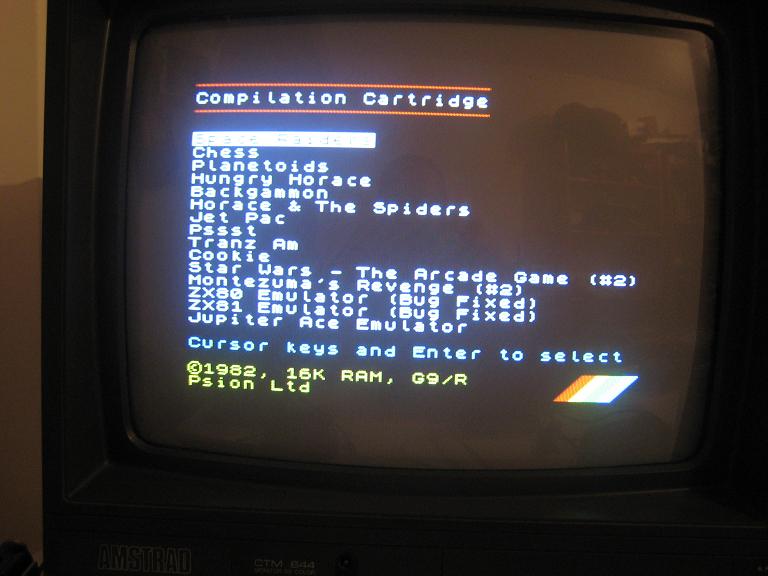 Menú de arranque
Menú de arranque
The first ten ones are the original cartridges that were sold for the
Interface 2
2,3, while the next two ones
are totally playable games but they were never released (about copyright
issues, see the
disclaimer; also it is worth noting
that I was able to convince the author to include that games by scanning the
original covers, and hence demonstrating that I owned those titles). Finally
(yes, it is true!), there are some emulator available, specifically for the
ZX80, ZX81 and Jupiter ACE. These emulator work on the Spectrum itself,
emulating less-capable computers.
Games
As expected, games load instantly. The comfortability in that sense is
absolute. The cartridge is inserted, the IF2 plugged, the computer is turned
on, and then you can start playing, without waitings or tedious problems of any
kind. If you want to reset the game, you can use the Spectrum's reset button
(available depending on the Spectrum model used). In order to choose another
program, it will be needed to unplug and plug again the Spectrum to the power
means.
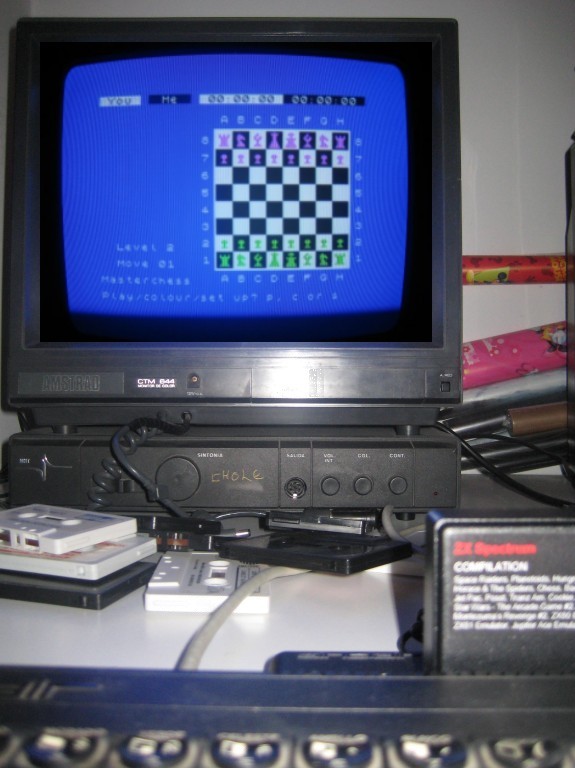 Chessin action.
Chessin action.
Emulators (ZX80, ZX81, and Jupiter Ace)
The velocity and quick answering of the Jupiter Ace, is a sweet surprise, while
there is also an important lack the absence of any help introducing commands:
it is very difficult to do anything if you don't have a good FORTH manual
(better a Jupiter Ace one) at hand. It is obvious that the reason behind this
is the use of the FORTH programming language instead of BASIC (a lot more
popular). However, a reworked editor (maybe using a similar style to the
Spectrum 128K models) with some word writing aids would have been very
interesting.
About the ZX80 and ZX81 emulators, the Spectrum is downgraded to that
machines when these emulators are triggered. The main difference is that you
can select the main RAM availabe at the beginning (as well as the possibility
of loading a program). The total available memory can be used up to 32K.
The typical screen blinks present in the ZX80 and the ZX81 are perfectly
emulated (suffered), along with the use of the SLOW and FAST modes).
 Cartrdge created by Paul Farrow
Cartrdge created by Paul Farrow
ZX80 and ZX81
The history of the ZX80
4 and ZX81
5 computers is probably perfectly known by everybody.
They paved the way for the Sinclair Spectrum, and they originally were sold as
kits. With minimum RAM memory, and low quality components (specially the box
(very small in the specific case of the ZX80), and the keyboard), they were
cheap enough to be able to be bought by average citizens, so they had a
computer at home for the very first time. They came with BASIC as programming
languge and also a sort of Operating System.
The emulator boots with a menu that lets you choose the amount of memory to
emulate.
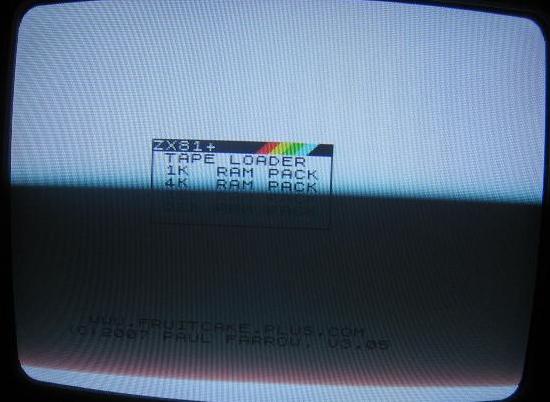 ZX81 emulator booting
menu.
ZX81 emulator booting
menu.
Once the memory model is selected, it is
possible to begin working with the emulator.
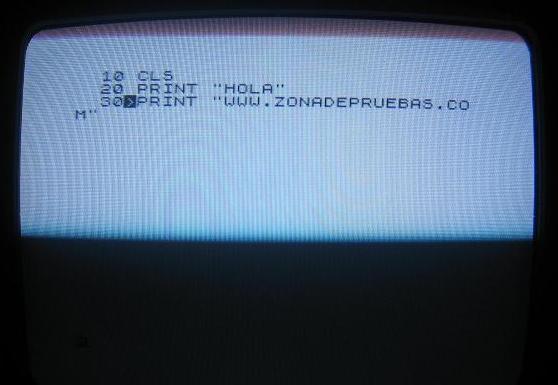
Working
with the ZX81 emulator
The ZX81 did not have capital letters, nor
colors. The editor is the same one as in late models suchas the Spectrum
16K/48K. Its best utility was for numeric calculus.
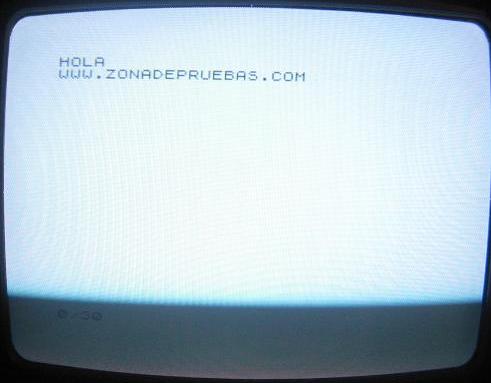
Program
execution.
Jupiter Ace
The
Jupiter Ace6 computer was created
by the firm
Jupiter Cantab Computers
in 1982. Its founders, Richard Altwasser and Steven Vickers, were ex-Sinclair
Ltd. employees. In fact, the most distinctive part of the Jupiter Ace is that
it uses the FORTH programming language instead of BASIC, when the rest of the
computer's architecture is nearly exact to the ZX81.
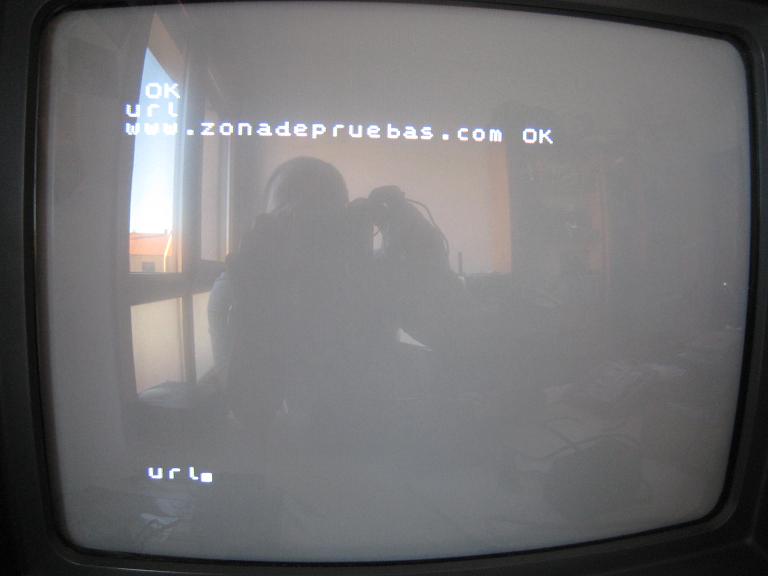 Jupiter Ace emulator in action.
Jupiter Ace emulator in action.
Programming the Jupiter Ace (or, at least,
its flavour of FORTH), is very curious. In order to build programs in FORTH you
need to create words, which are more
or less to procedures and functions in other languages. There are some
predefined words, which allow to deal basically with the machine. By composing
on top of these predefined words (with compiled code), you could build more
complex procedures which are also compiled (interpretation is only carried out
in word's input), so the performance and memory consumption rations are
excellent when compared to others programming languages.
The result shown in the image was obtained
by using the word ." (dot-double quotes). Words must be preceded and followed
by spaces, and some of them such as the previous one commented must always be
inside of another word definition. Word definition is achieved by using a colon
':' preceding the sequence of word calls. An example:
: url ." www.zonadepruebas.com" ;
|
Does that by writing the new URL word the
message "www.zonadepruebas.com" gets printed on the screen. It is vital to take
detailed noteof the spaces found a) after ':', b) after URL, c) after ." and
d) after the closing doble-quotes. Without these delimiters, the prcedure URL
does not compile.
FORTH is a very interesting language. Its
focus in minimalism in terms of syntax makes it very simple to get compiled,
obtaining a very quick program. The space needed in order to store the program
is very short, so the 3K included RAM amount was not so small as it could seems
at first. It is perfectly comparable to the ZX81 with 16K RAM.
Again, it is a pitty to find the
programming environment of the Jupiter ACE so unfiendly, although this probably
would have been solved "only" if Jupiter Cantab had survived enough to be able
to develop a new Jupiter Ace with more RAM memory (the Jupiter Ace can only
cope with a total RAM of 19K [= 3K internal RAM + 16K expansion]). Though there
was a revision of the Jupiter Ace (the 4000 model), changes were more related
to aesthetics and keyboard comfortability than improving its technical
characteristics. A RAM expansion of 16K, was going to be sold along with the
Jupiter Ace under the name Jupiter Ace
16+: however, this never saw the light, as Jupiter Cantab had to close
due to bankrupt. The 16K expansion RAM was going to be available
separatedly.
Conclusions
The cartridge is professionally presented. The box wrapping the cartrisge is
solid, and it is inserted and extracted without any problem from the Interface
2. Indeed, the few times I had the opportunity to see an original cartridge
working, they seemd to be plagued by problems such as false contacts, and
booting errors. In this sense, it is more trustable as the original ones: it
booted correctly 100% of the times. Although pricing depends on the size of
chips (which is proportional to the amount of programs you could have inside
a single cartridge), they are quite inexpensive: around forty euros for the one
described in this review
8.
The cartridge is decorated with two stickers: one shows the programs
included in the cartridge itslef, and the other one, in the reverse side, the
copyright holders of the programs.
About cartridges and the Interface 2, it is a shame that its use was not
extended. They would not only be a great help for games, but also for
management applications, programming languages, disk controllers, ... However,
its high price, and the higher price of cartridges in contrast to the same
games in tape, made the whole idea of software-in-cartridges for the ZX
Spectrum to be absolutely forgotten.
Links
- http://www.fruitcake.plus.com/
- http://www.fruitcake.plus.com/Sinclair/Interface2/Interface2_Introduction.htm
- http://es.wikipedia.org/wiki/ZX_Interface_2,
http://www.zonadepruebas.com/modules/smartsection/item.php?itemid=530
- http://es.wikipedia.org/wiki/Sinclair_ZX80,
http://www.zonadepruebas.com/modules/smartsection/item.php?itemid=759
- http://es.wikipedia.org/wiki/Sinclair_ZX81,
http://www.zonadepruebas.com/modules/smartsection/item.php?itemid=31
- http://es.wikipedia.org/wiki/Jupiter_Ace,
http://www.zonadepruebas.com/modules/smartsection/item.php?itemid=1026
- http://www.zonadepruebas.com/modules/smartsection/item.php?itemid=912
Comments
- As a legal disclaimer: Paul Farrow is not the
propietary of the copyrights of the games and other programs included in
the cartridge. Therefore pricings take into account only the cost of the
hardware, EPROM blowing, and shipping.